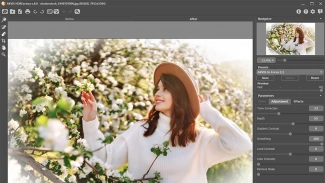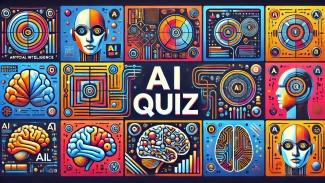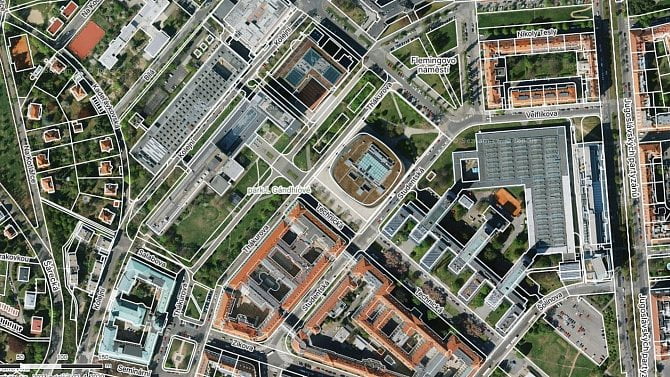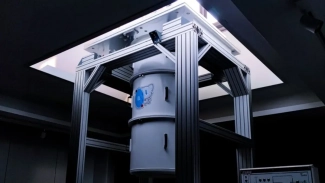Nové ovladače zatím ke stažení nejsou, během večera je očekávejte na tradičním umístění game.amd.com
Nové funkce:
- profily pro CrossFireX (to, co už dávno mají GeForce)
- úsporná technologie PowerPlay i na CrossFireX zapojeních
- přenos zvuku skrz DisplayPort
- CrossFireX i na vícemonitorovém systému s Eyefinity
Navýšení výkonu:
- DiRT 2 – až 8% nárůst na Radeonech HD 5970, HD 5800 a HD 5700
- Battleforge – až 6% na Radeonu HD 5870
- Unigine Heaven – zvýšení výkonu v CrossFire HD 5700 a HD 5800 v režimu DirectX 9
- The Chronicles of Riddick – Assault on Dark Athena – nárust asi 4 % na Radeonu HD 5970
Z dalších zlepšení je třeba zmínit několik oprav ve Windows 7 u Eyefinity, přehrávání videa, pro všechny rozlišení lze zvolit 120Hz obnovovací frekvenci atd. Ve Vista by měl korektně běžet test Stream v SiSoftware Sandra 2010 a oprava stability přehrávání videa po probuzení z režimu spánku. Oprava videa se týká i XP. Kompletní seznam změn včetně známých ale nevyřešených chyb stahujte zde.
This section provides information on resolved issues in this release of the ATI Catalyst™
Software Suite for Windows. These include:
- Appropriate prompts will now pop up while creating Eyefinity group with DVI and display port devices in extended mode
- Creating an Eyefinity group on the non-primary display now functions properly
- Catalyst Control Center now responds properly and selection buttons are available when re-creating Eyefinity group
- [Catalyst Control Center] Hotkeys for rotations no longer disappear after disabling rotated Eyefinity mode
- With active display in clone mode, creating an Eyefinity group now functions properly and message prompting user to disable the extended desktop will now pop up
- System will no longer freeze while accessing the UVD Decoder
Resolved Issues for the Windows 7 Operating System
This section provides information on resolved issues in this release of the ATI Catalyst™
Software Suite for Windows 7. These include:
- Flickering grass and white borders are no longer visible in Unigine "Heaven" benchmark in DirectX 9 mode
- Performance drop no longer visible on "Resident Evil 5" cinematics scenes
- Corruption no longer visible when viewing Unigine "Tropics" demo
- [Win7 32-bit] Cyberlink PowerDVD 9 now functions properly while dragged back and forth between the extended split display
- During HD playback, unplugging and hotplugging back the display connector no longer causes player to freeze and display incompatible graphics driver error message
- Performing rotation or resolution changes no longer causes the player to stop responding during H.264 HD content playback
- Pixelation in distant background lights no longer visible in "The Saboteur" game
- Enabling Catalyst A.I. in Catalyst Control Center no longer causes severe flickering in Ubisoft "R.U.S.E." beta game
- Enabling split screen demo mode now functions properly on WinDVD during Bluray content playback
- Corruption in specific chapters are no longer visible during "Resident Evil 5" gameplay
- System no longer fails and screen distortion no longer visible during Blu-ray content playback with 1680x1050 resolution
- Corruption no longer visible in "Resident Evil 5" during in game cut scenes with specific settings and HDR value set to high
- Fixed various identified memory leaks in CAL runtime
- Exiting "The Saboteur" game no longer causes the mouse cursor to freeze and the game to become unresponsive
- 120 Hz support is now available for all resolutions
- HDTV optimized modes will now appear under the desktop area tree view without a custom mode added first
- Resuming video playback after sleep/hibernation no longer causes black checkered video corruption or the system to stop responding
- Display will now enter power save mode properly
Resolved Issues for the Windows Vista Operating System
This section provides information on resolved issues in this release of the ATI Catalyst™
Software Suite for Windows Vista. These include:
- SiSoftware Sandra 2010 STREAM benchmarks will now complete properly
- Resuming DVD or Blu-ray playback after sleep or hibernation no longer causes system to stop responding
- Desktop no longer flickers during fullscreen Blu-ray playback with dual-link display on some ASICs
- HDTV custom modes being added are now listed under the Desktop Area of the
- Display Desktop Properties in Catalyst Control Center
- Resume playback after sleep or hibernation no longer causes green block corruption on video
- Viewing 1080p videos with Adobe FlashPlayer no longer causes display driver to TDR (Timeout Detection and Recovery)
- Catalyst installation log no longer report properly installed HDMI audio drivers as failed to install
Resolved Issues for the Windows XP Operating System
This section provides information on resolved issues in this release of the ATI Catalyst™
Software Suite for Windows XP. These include:
- Changes to the AVIVO™ gamma settings during Blu-ray HD playback are now retained after closing and restarting player
- Flickering and corruption no longer observed while playing "Wolfenstein Multiplayer" at high settings
- Resume playback after standby or hibernation no longer causes PowerDVD 9 to freeze or exit abruptly