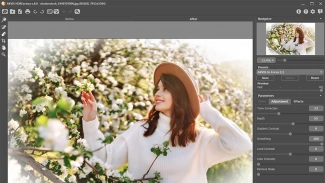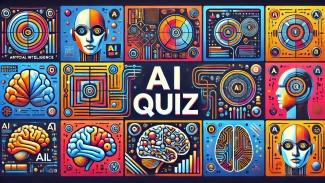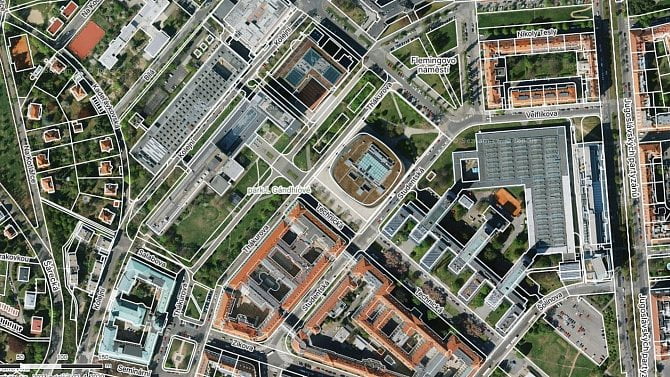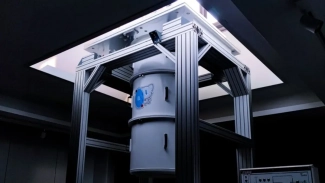Nejprve zlepšení pro přehrávání videa:
- Dynamická korekce gamma křivky a barvy pro Radeony HD 4800
- Vylepšené předdefinované profily pro video (série HD 3000 a HD 4800)
- Zlepšení hran a odstranění šumu pro video i pod Windows XP (nová táhla v ovladačích v sekci Avivo, Všechna nastavení)
Podpora Hybrid CrossFire pro Windows XP:
- Radeony HD 3400 a 2400 můžete spřáhnout s IGP AMD 780C, 780G a 790GX a zvýšit grafický výkon
- podpora výstupu na až čtyři monitory
Mezi opravenými chybami najdeme nějaký pokrok ve hře Hellgate: London či UT3, mnoho oprav se týká bugů s CrossFire. Není zatím jasné, které z těchto oprav byly již zahrnuty déle dostupném ovladači Catalyst 8.8 beta.
Ovladač pro Linux pak uvádí například popdporu CrossFireX s Radeony HD 4800, adaptivní anti-aliasing nebo ATI OverDrive.
Ovladače jako obyčejně stáhnete na adrese game.amd.com/us-en/drivers_catalyst.aspx.
Dále již jen originál tiskové zprávy od AMD (release notes):
New features
Catalyst Control Center: New Avivo video features
* This release of Catalyst™ introduces new video features:
o Dynamic Gamma/Contrast correction, available on the ATI Radeon HD 4800 Series, improves video image quality by delivering more vivid color in content with sharp contrasts and scenes with low and bright images.
o Improved video presets, available for the ATI Radeon HD 3000 and ATI Radeon 4800 Series, delivers a newly optimized video presets that users can select depending on what kind of video content they are viewing.
o Windows XP support: Edge enhancement, which adjusts the level of sharpness of video content and Noise Reduction, which removes ghosting artifacts while preserving details of the original video. The new slider controls can be found in the All Settings page of the Avivo Video tab found in the Catalyst Control Center
Hybrid Graphics support for Windows XP
* This release of Catalyst™ introduces Hybrid Graphics support. Hybrid Graphics delivers a significant 3D performance boost for systems featuring an AMD 780C, AMD 780G, and AMD 790GX integrated graphics motherboard and an ATI Radeon HD 3400 Series or ATI Radeon HD 2400 Series graphics accelerator.
* Support for up to four independent displays
Resolved Issue highlights
* Adobe After Effects: Exiting the application no longer results in the Windows Vista (64 bit version) operating system intermittently failing to respond
* Call of Duty: Corruption is no longer noticed when having Quad CrossFire™ enable and an HDMI 1080p display device connected. Further details can be found in topic number 737-35112
* Devil May Cry 4: Anti-Aliasing no longer fails to function when playing the game with CrossFire™ enabled
* Dirt: Playing the German Crossover track (Rally World Event) no longer results in the grand stands and chain link fences not being display correctly when CrossFire™ is enabled and MSAA is disabled
* Hellgate London: Setting the display resolution to 2560x1600 no longer results in the game failing to respond
* Linage II: Switching between the game and the Windows desktop no longer results in the desktop appearing brighter than its original setting. Exiting the game and restarting the operating system may also result in the desktop brightness failing to be restored to its original setting. Further details can be found in topic number 737-35108
* Lost Planet (DX9): Enabling CrossFire™, AA to 4x, AF to 8x, and having all of the in-game options set to high no longer results in the game failing to respond when running the performance test
* Mahjongg Artifacts: Flickering is no longer noticed when playing the game on pre-configured name brand systems
* Mass Effect: Playing the game with CrossFire™ enabled no longer results in corruption being noticed on the AA menu
* NASCAR demo: Setting all the in-game options to the highest levels no longer results in corruption being noticed on systems containing an ATI Radeon™ HD 2400 series of product and running Windows Vista
* Quake 4: Corruption is no longer noticed when starting a new game on systems running either Windows XP or Vista and containing an ATI Radeon™ HD 48x0 series of product
* Second Life: Playing the game on a CrossFire™ configured system (ATI Radeon™ HD 2400 and above) no longer results in corruption and slow performance being noticed
* Unreal Tournament 3: The game no longer intermittently fails to launch when a map has texture detail set to maximum. Further details can be found in topic number 737-31189
* World In Conflict: Setting the video quality to high no longer results in corruption being noticed
Highlights of the Linux Catalyst 8.8 release include:
CrossFireX support
* This release of ATI Catalyst™ Linux introduces support for CrossFireX configurations using the ATI Radeon HD 4800 Series.
Adaptive Anti-Aliasing support
* This release of ATI Catalyst™ Linux introduces Adaptive Anti-Aliasing support for the ATI Radeon HD 4800, ATI Radeon HD 3000 Series, ATI Radeon HD 2000 Series, and ATI Radeon X1000 Series of products. Adaptive Anti-Aliasing substantially improves image quality by anti-aliasing transparent textures. This option is available in the Catalyst Control Center Linux Edition.
Support for new Linux operating systems
* This release of ATI Catalyst™ Linux introduces support for the following new operating systems:
o RHEL 5.2 production support
o RHEL 4.7 early look
ATI OverDrive™ Support for Linux
* ATI OverDrive™ maximizes the performance of the graphic processing unit (GPU) on your graphics card. This provides the ability to improve the performance of your GPU, especially if you are using a custom cooling solution.
* ATI OverDrive™ on AMD Linux driver is a command line GPU overclocking tool for supported graphics adapters. It allows the users to:
o Enable or disable ATI OverDrive™
o Get GPU and memory clock range
o Manually set clocks within the available range. Note that there
o Test clocks with a stress utility
o Obtain GPU temperature
Resolved Issue highlights
* Setting the Overscan to an invalid value no longer results in segmentation faults.
* XServer no longer fails when playing media files with XVideo enabled.
* An incorrect error message is no longer returned when applying an unsupported TV geometry in a console terminal.
* Connecting a CRT display device to a system containing an ATI Mobility Radeon X1600 product no longer results in the display device flashing multiple times or failing to display an image when attempting to launch the Catalyst Control Center.
* Quake 3 Arena (demo): Segmentation faults no longer occur when attempting to play the game. OpenGL PBOs no longer fail to work with GL_RGB texture format
* Ubuntu 7.04: aticonfig --enable-monitor no longer results in X restarting
* Launching the Catalyst Control Center (Linux Edition) and clicking on the hyperlink located on the Welcome screen no longer results in the browser taking an extra long time to load the web page
* The initial RPM installation no longer results in an libGL.so, no such file or directory error
* The Linux installer now automatically determines the package to build
* The Linux kernel module is no longer installed to wrong location if the Linux kernel is updated
* Running X server without a window manager no longer results in the X server flashing green for a moment, going black, and the computer becoming unresponsive
* Creating two successive connections no longer results in direct GL context to fail.
* Doom3: Connecting a secondary display device and configuring the game to launch on the secondary display device under x, no longer results the game failing to launch on the secondary display device
* A segmentation fault no longer occurs in kdesktop_lock application
* X no longer fails to start after installing the driver and configuring the driver using default values