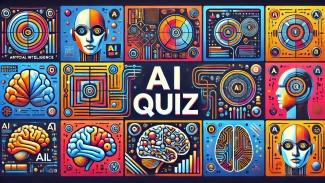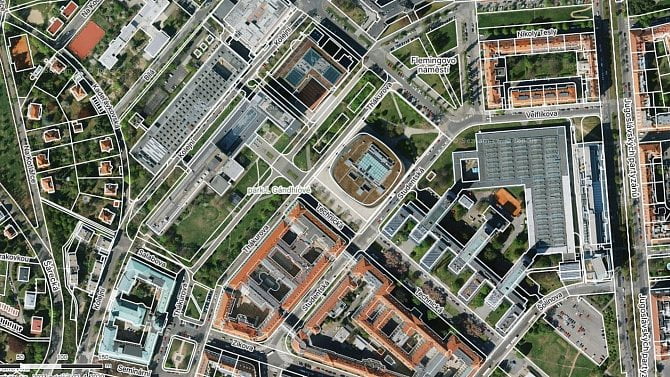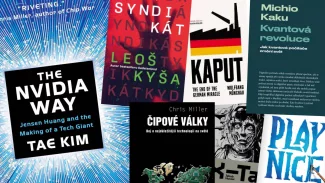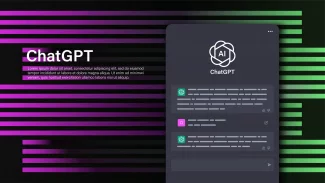Mnozí už ani nedoufali, ale přesto nové Catalyst 9.1 stihly první měsíc letošního roku. Dnes se začly nové ovladače objevovat na jiných webech: techPowerUp nebo Sapphire, ale na domovském webu se objevily až před malou chvílí.
Release notes (download)
New features
• Full OpenGL™ 3.0 support
Resolved Issues for Windows Vista and Windows XP Operating Systems
• “Move to Monitor” option does not work for some Open GL application
• Playing back MPEG2 files may fail to respond when task switching between virtual desktops in extended desktop mode
• Restoring to factory default, Catalyst Control Center may become unresponsive when multidesktop is enabled
• Catalyst Control Center: display index number are not the same as Displays Manager in Graphics Settings
• Catalyst Control Center: Some Catalyst text labels may be missing “General Settings Option” under Windows Traditional Chinese
• Catalyst Control Center: System may become unresponsive when uninstalling Hydravision package with all HV aspects checked in multi adapter configurations
• Catalyst Control Center: Enabling "Enable Desktop Manager" and "Enable Multi Desktop" will cause the following to be displayed in the Windows Task Manager HydraDM64 and HydraMD64
• Catalyst Control Center: Preparing Help dialog window will come up in English on other localized Windows operating systems
• About Catalyst Control Center window may display some text corruption, when launched from the system tray
• Catalyst Control Center stops working when skin is changed to Quicksilver
Resolved Issues for the Windows Vista Operating System
• With some ATI Radeon adapters and Windows Vista 64 systems with more than 4 GB of system memory the display driver may fail to load and report a code 43 error
• Some video performance playback may be noticed when using the latest version of Pixela
• Video combing effects may be noticed during movie playback while fast forwarding or rewinding
• Catalyst Control Center: some screen corruption may be noticed after enabling 1080p HDMI support and adjusting the scaling options
• Video may not fill secondary display when playing back HD 1080i content with Overlay Theater Mode enabled
• Launching Medal Of Honor Allied Assault Spearhead game demo may result in a system stopped working error
• Unable to extend the display to a secondary adapter until the system has been restarted after enable/disable CrossFire™
• Reinstalling the display driver using the INF method on a multi-display (ATI Radeon HD 3870 X2, Radeon HD 3870) system may cause the operating system to fail
• Playing Picture-in-Picture on a DVD with PowerCinema or PowerDVD may cause the system to halt.
• System may become unstable when mode switching during playback of blu-ray content using WinDVD
• System becomes unresponsive exiting Windows Media Center while playing
high definition content
• DXVA2 Video Decoder DDI Test failures on R7xx ASICs on Windows Vista
Systems
• Some interlacing may be noticed when fast forwarding a DVD playback
• Catalyst Control Center: system may fail to boot after disabling CrossFire™ with dual ATI Radeon HD 48xx adapters
• System unresponsive on reboot after installing the Catalyst 8.12 driver on ATI Radeon HD 4800 Series CrossFire™
Resolved Issues for the Windows XP Operating System
• Catalyst Control Center Runtime does not restart automatically after HydraVision installation in Windows XP
• Catalyst Control Center: Hydravision tab is not shown in limited user accounts for Windows XP 64 bit
• Test corruption may be noticed when display is rotated to 'Left (90 ccw)' in resolutions greater than 1600 x 1200
• Playing back some HD MPEG2 videos will either shows black or show a reduced Overlay Theater mode on the secondary display
• TV may fail to display an image after installing the display driver with an HD-TV connected using DVI-HDMI adapter
• Video corruption may be noticed with some DVI monitors during a mode switch
• On some systems the following ATI warning dialog may be displayed after a system restore “Not enough displays to enable driver. Add another display device and try again.
• Unable to install SMBus driver on ATI Radeon HD 3200 Graphics with ATI graphic card and integrated graphics disabled
Known Issues Under the Windows Vista Operating System
• The ATI Avivo video transcoder does not currently use GPU acceleration under Windows Vista 64-bit edition
• Catalyst Control Center: error message 'CCC Host Application' may be displayed when cancelling a transcoding process
• Video combing effects may be noticed during movie playback while fast forwarding or rewinding
• When using PowerDVD to play certain Blu-ray DVD titles, the lower portion of the player window may intermittently appear shaky when playing Special Features
• The Catalyst Control Center 3D settings option, Anisotropic Filtering does not currently work when running DirectX 10 applications – Anisotropic Filtering must be enabled within the application
• Some video tearing may be noticed when playing back some DVD titles on WinDVD with all hardware acceleration options enabled
• Random flashes or some bright pixels/lines may be observed during playback of some blu-ray titles
• Some flickering in the playback of a Blu-ray title may be noticed when moved to the extended desktop
• Catalyst Control Center, CrossFire™ Overdrive, changing the GPU Clock and Memory Clock from the default settings may cause a failure in the “Test Custom Clocks” test
• With Anti Alias enabled Doom3 will fail to launch on a CrossFire™ system.
• Cyberlink may stop responding and terminate when playing back some H.264 content
• Resuming from suspend mode while playing an HD or Blu-ray title on a system containing an ATI Radeon HD 46x0 series of product may intermittently result in a Time-out Detection and Recovery (TDR)
Known Issues Under the Windows XP Operating System
• Only 2 channel audio is heard when playing back multichannel (Dolby 5.1.DTS) audio through HDMI connector
• Corruption may be noticed when running overfly.exe in screensaver mode
Ke stažení:
Microsoft Windows XP 32bit
Microsoft Windows XP 64bit
Microsoft Windows Vista 32bit
Microsoft Windows Vista 64bit