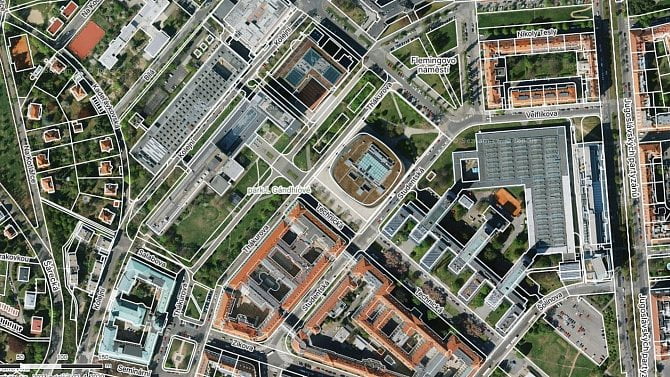Odpověď na názor
Odpovídáte na názor k článku Jak čistá je čistá instalace Windows 10? Bloatwarem Microsoft nešetří. Názory mohou přidávat pouze registrovaní uživatelé.
-
Tento text je již více než dva měsíce starý. Chcete-li na něj reagovat v diskusi, pravděpodobně vám již nikdo neodpoví.
-

Níže uvádím vlastní seznam aplikací a balíčků, které lze bezpečně odstranit z Win 10 (1803):
1. Aplikace přes PowerShell:
Get-AppxPackage *3DBuilder* | Remove-AppxPackage
Get-AppxPackage *Appconnector* | Remove-AppxPackage
Get-AppxPackage *BingFinance* | Remove-AppxPackage
Get-AppxPackage *BingNews* | Remove-AppxPackage
Get-AppxPackage *BingSports* | Remove-AppxPackage
Get-AppxPackage *CandyCrushSodaSaga* | Remove-AppxPackage
Get-AppxPackage *CommsPhone* | Remove-AppxPackage
Get-AppxPackage *ConnectivityStore* | Remove-AppxPackage
Get-AppxPackage *CortanaListenUIApp* | Remove-AppxPackage
Get-AppxPackage *DVDPlayer* | Remove-AppxPackage
Get-AppxPackage *GetHelp* | Remove-AppxPackage
Get-AppxPackage *Getstarted* | Remove-AppxPackage
Get-AppxPackage *Holo* | Remove-AppxPackage
Get-AppxPackage *HoloCamera* | Remove-AppxPackage
Get-AppxPackage *HolographicFirstRun* | Remove-AppxPackage
Get-AppxPackage *HoloItemPlayerApp* | Remove-AppxPackage
Get-AppxPackage *HoloShell* | Remove-AppxPackage
Get-AppxPackage *Messaging* | Remove-AppxPackage
Get-AppxPackage *Microsoft3DViewer* | Remove-AppxPackage
Get-AppxPackage *MicrosoftOfficeHub* | Remove-AppxPackage
Get-AppxPackage *MicrosoftSolitaireCollection* | Remove-AppxPackage
Get-AppxPackage *MicrosoftStickyNotes* | Remove-AppxPackage
Get-AppxPackage *MiracastView* | Remove-AppxPackage
Get-AppxPackage *MSPaint* | Remove-AppxPackage
Get-AppxPackage *Office.OneNote* | Remove-AppxPackage
Get-AppxPackage *Office.Sway* | Remove-AppxPackage
Get-AppxPackage *OneConnect* | Remove-AppxPackage
Get-AppxPackage *People* | Remove-AppxPackage
Get-AppxPackage *Print3D* | Remove-AppxPackage
Get-AppxPackage *SecHealthUI* | Remove-AppxPackage
Get-AppxPackage *SecureAssessmentBrowser* | Remove-AppxPackage
Get-AppxPackage *SkypeApp* | Remove-AppxPackage
Get-AppxPackage *StickyNotes* | Remove-AppxPackage
Get-AppxPackage *Windows.CBSPreview* | Remove-AppxPackage
Get-AppxPackage *Windows.Cortana* | Remove-AppxPackage
Get-AppxPackage *Windows.Photos* | Remove-AppxPackage
Get-AppxPackage *WindowsAlarms* | Remove-AppxPackage
Get-AppxPackage *WindowsCamera* | Remove-AppxPackage
Get-AppxPackage *windowscommunicationsapps* | Remove-AppxPackage
Get-AppxPackage *WindowsFeedbackHub* | Remove-AppxPackage
Get-AppxPackage *WindowsMaps* | Remove-AppxPackage
Get-AppxPackage *WindowsPhone* | Remove-AppxPackage
Get-AppxPackage *WindowsReadingList* | Remove-AppxPackage
Get-AppxPackage *WindowsScan* | Remove-AppxPackage
Get-AppxPackage *WindowsSoundRecorder* | Remove-AppxPackage
Get-AppxPackage *Xbox.TCUI* | Remove-AppxPackage
Get-AppxPackage *XboxApp* | Remove-AppxPackage
Get-AppxPackage *XboxGameCallableUI* | Remove-AppxPackage
Get-AppxPackage *XboxGameOverlay* | Remove-AppxPackage
Get-AppxPackage *XboxGamingOverlay* | Remove-AppxPackage
Get-AppxPackage *XboxIdentityProvider* | Remove-AppxPackage
Get-AppxPackage *XboxSpeechToTextOverlay* | Remove-AppxPackage
Get-AppxPackage *Zune* | Remove-AppxPackage
Get-AppxPackage *ZuneMusic* | Remove-AppxPackage
Get-AppxPackage *ZuneVideo* | Remove-AppxPackage
** pro některé aplikace je nutné změnit hodnotu InBox z "1" na "0", tj. editovat soubor StateRepository-Machine.srd v SQL editoru **
2. Balíčky např. přes Registry Tweak Tool:
Containers-ApplicationGuard
HyperV
Microsoft-Hyper-V
Microsoft-Mobile-Sensors
Microsoft-OneCore-Gaming
Microsoft-OneCore-HyperV
Microsoft-OneCore-Miracast-Transmitter
Microsoft-PPIProjection
Microsoft-Windows-Backup
Microsoft-Windows-BLB-Client
Microsoft-Windows-ContentDeliveryManager
Microsoft-Windows-Cortana
Microsoft-Windows-DeviceGuard
Microsoft-Windows-Hello-Face-Resource-C
Microsoft-Windows-Holographic-Desktop
Microsoft-Windows-HVSI
Microsoft-Windows-HyperV
Microsoft-Windows-Management-SecureAssessment
Microsoft-Windows-MobilePC
Microsoft-Windows-OneCore-Containers-Opt
Microsoft-Windows-OneDrive
Microsoft-Windows-PAW-Feature
Microsoft-Windows-RDC
Microsoft-Windows-RecDisc
Microsoft-Windows-RemoteAssistance
Microsoft-Windows-RemoteDesktop
Microsoft-Windows-RemoteFX
Microsoft-Windows-SenseClient
Microsoft-Windows-Skype
Microsoft-Windows-TerminalServices
RemoteDesktopServices-Base
Windows-Defender
Výše uvedenýmy kroky kompletně odstraníte např. Defender, OneDrive, funkce virtualizace a vzdálené plochy (lze řešit aplikacemi 3. stran). Před příp. odstraněním jednotlivých aplikací a balíčků si k nim dohledejte informace, aby tu pak někdo neláteřil, že mu přestalo fungovat něco, co potřebuje.
-
Přidávat názory mohou pouze přihlášení uživatelé.
-
Radomír Kejduš|Včera
-
Jan Olšan|Včera
-
Radomír Kejduš|16. 12. 2024
-
Radomír Kejduš|16. 12. 2024