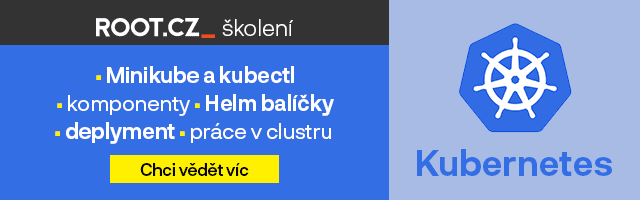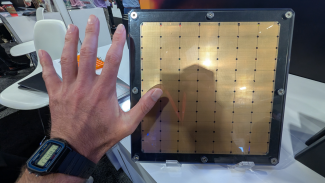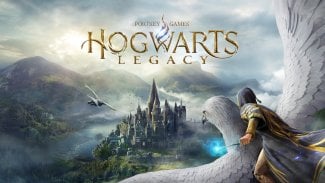Introduction to the test
While the first PCIe 4.0 SSD models appeared at Computex in mid-2019, they used only a slightly improved controller from the previous generation. Indeed, the first generation of these SSDs still relied on the Phison E16 (at 28nm), which is based on the previous E12. So the performance increase wasn't much. Moreover, at that time there were no available boards anyway – practically only the expensive ones with the X570 chipset. Only the current second-generation SSD for PCIe 4.0 (still almost a year old) is still worth testing.
Czech version of this test is available here.
In the test, I primarily wanted to compare the main rivals WD and Samsung, to which I also got SSD brands Adata, Seagate and Aorus. So not all manufacturers are here, also not everyone already has SSDs for PCIe 4.0 on sale, but that wasn't even the goal. In the test I had a nice mix of five different controllers (Phison E16, Phison E18, Innogrit, Elpis and Sandisk G2) and all SSDs fit into the price level of 5200 to 5500 CZK at 1 TB capacity. They have a 5 year warranty.
| Samsung SSD 980 Pro | WD Black SN850 | Aorus 7000s | Adata XPG Gammix S70 | Seagate Firecuda 520 | |
| type | MZ-V8P1T0BW | WDS100T1X0E-00AFY0 | GP-AG70S1TB | AGAMMIXS70–1T-C | ZP1000GM30002 |
| start of sale | september 2020 | october 2020 | january 2020 | january 2020 | |
| interface | PCIe 4.0 4× NVMe 1.4 | PCIe 4.0 4× NVMe 1.4 | PCIe 4.0 4× NVMe 1.4 | PCIe 4.0 4× NVMe 1.4 | PCIe 4.0 4× NVMe 1.3 |
| capacity | 1 TB | 1 TB | 1 TB (další: 2 TB) | 1 TB | 1 TB |
| real capacity | 931 GB | 931 GB | 931 GB | 954 GB | 931 GB |
| firmware | 3B2QGXA7 | 611110WD | EIFM21.1 | – | STNSC016 |
| software | Samsung Magician | WD Dashboard, Acronis | SSD Tool Box | Adata Toolbox, Backup ToGo, Acronis | SeaTools SSD a DiscWizard |
| driver | Elpis (8 nm) | WD/Sandisk NVMe G2 | Phison E18 (12 nm) | Innogrit IG5236 | Phison E16 (28 nm) |
| NAND | 3D TLC (128 layers) | 3D TLC (96 layers) | 3D TLC | 3D TLC | 3D TLC (96 layers) Toshiba |
| SLC cache | 6 – 114 GB | – | – | – | – |
| external DRAM cache | 1 GB DDR4 | 1 GB DDR4 | 1 GB DDR4 | 1 GB DDR4 | (1 GB DDR4) |
| TBW | 600 TBW | 600 TBW | 700 TBW | 740 TBW | 1800 TBW |
| warranty | 5 years | 5 years | 5 years | 5 years | 5 years |
| price | 5 299 Kč | 5 562 Kč | 5 537 Kč | 5 590 Kč | 5 290 Kč |
Some existing tests have published results of new SSDs on the old PCIe 3.0 interface, which I wanted to avoid. I borrowed the Alpha Gamer Elite 3060 build from HAL3000, which has a motherboard from Gigabyte (B550 chipset) and which therefore has the new fast PCIe 4.0 interface with four links to the CPU. The other slot then has the older PCIe 3.0, so I was able to compare performance on both interfaces.
Test set: HAL3000 Alfa Gamer Elite 3060
A computer assembly with the right board is not easy to find with the current chip shortage and usually costs a lot of money. We would like to thank 100Mega for lending us the Alfa Gamer Elite 3060 with Gigabyte B550 Aorus Elite V2 motherboard.
SSD with or without heatsink?
SSDs without heatsinks are suitable for laptops, those with heatsinks are more suitable for desktops (although better motherboards have their own passives for SSDs). With WD you have a choice of options with or without a passive heatsink, Adata and Aorus are only with a heatsink and Samsung and Seagate are only without a heatsink.
The passive can also be removed from the disc. But since these SSDs are quite warm under load, it is not at all a bad thing. But at the same time, the chips can handle high temperatures, and for example, prolonged writing (which causes a lot of heating) would damage the SSD by reducing the lifetime alone, rather than by heating.
How did we test?
I measured all SSDs in the test on both PCIe 4.0 and PCIe 3.0 interfaces. I was curious to see how much benefit the faster standard would have and if the investment in a new motherboard would actually be worth it.
I measured performance in Crystal Disk Mark 8 in two existing scenarios: for the highest values and for realistic values. In the program settings, I only changed the profile to NVMe. The disk was empty and always got some time to cool down and clean up the „garbage“ before the test using the TRIM function.
The HD Tune program was used to test read and write speeds along the length of the drive. This is because typically an SSD only writes fast until the pSLC memory, the faster part of the memory cells, is full, then it slows down. HD Tune's graph nicely shows the read and write progression across the entire capacity and reveals the approximate size of the pSLC.
How does pSLC work?
This part of the memory is handled differently by each manufacturer. SSDs made only with SLC memory cells (each cell = one bit) have long been discontinued for many reasons, so a different solution is emerging. In fact, it is not a different memory chip, all SSDs now have the same type of NAND, in our case TLC, i.e. three bits per cell. Part of the memory is labeled as pseudoSLC in the controller and serves as a kind of cache. The TLC cells then behave as if they were SLC and the controller only stores one bit in each. The result is much higher speed for a limited period of time.
Once the data has been written at this higher speed and the disk has rested for a while, these cells turn back into TLC. The problem occurs with longer writes, when this false cache is exhausted and the speed drops significantly. The size of the pSLC is often not specified by the manufacturers and is often a dynamic value that depends on the capacity of the disk and how full it is. A fuller disk will in practice have a smaller pSLC.
The PCMark 10 comprehensive test was used to determine the average speed (and average latency). Such a simple single-number result is, after all, the easiest for many customers. The test takes almost an hour.
I took temperature readings while writing in HD Tune, when the SSD heats up the most. I also measured power consumption during the same activity, which is especially interesting when using the SSD in a laptop. On a desktop, it may not matter, but today's power-efficient laptops are solving every watt. And such a write drive can easily double a laptop's power consumption. Similarly, less heating chips are suitable for a laptop.
Accurate measurement of SSD consumption in the M.2 interface
The last time I measured SSD consumption on Cnews.cz was a couple of years ago with my own device and multimeter. Back then it was still a 2.5″ format with a SATA connector, where it was relatively simple. Today's M.2 slot SSDs no longer allow this measurement.
Thanks to the cooperation with HWCooling.net, I borrowed their measuring device, from which the SSD consumption can be calculated from the voltage drop. For an accurate result, it is still advisable to measure the value on the 12V branch directly in front of the drive.
I measured this while writing to the whole disk, getting the resting value at the beginning and then the maximum when writing to the „SLC“. Then for the rest of the write outside the pSLC, besides the performance, the actual consumption dropped a bit. The full progression can be seen on a separate graph below each SSD.
next chapter…
Samsung SSD 980 Pro 1TB
Samsung was the first to release an SSD for PCIe 4.0 with something other than the Phison E16. The first second-generation model. Samsung started selling the 980 Pro SSD last September. You can get it in capacities ranging from 250GB to 2TB. All variants are heatsink-less, but the controller has a nickel heat spreader, and for the memory chips, it helps that there's a metal layer in the sticker to replace the heat spreader.
The later introduced SSD 980 (without the Pro) is designed for the older PCIe 3.0 interface.
All the chips come from Samsung's internal development. The controller is Samsung Elpis (8 nm) and the memory is 3D TLC (probably 128 layers), which is perhaps a step backwards compared to previous generations of powerful Pro models with MLC. However, all manufacturers have gradually switched to TLC.
Samsung claims sequential speeds of 7000/5000 MB/s. The dynamic size of the pSLC is stated to be between 6 and 114 GB, and when it is full, the write speed is supposed to drop to 2000 MB/s. Realistically, it drops to about 1600 MB/s, which is still above average in the test. In the HD Tune write test, the maximum performance (4000 MB/s) held for about 150 GB, after which the speed went down.
All measured values can be found in the last chapter.
Samsung lists a maximum consumption of 8.9 W and an average of 6.2 W. When writing, only 5.7 W, which I also measured. The SSD 980 Pro is the most economical of the drives tested, and even the temperatures (for not having a passive) stay within reason. So it's great for laptops.
Samsung has the best utility of all. It may be a subjective evaluation, but the software called Magician is very pleasant to use (so called „user friendly“). It automatically checks the health of the drive, includes a built-in benchmark, allows you to upload new firmware or encrypt the drive.
WD Black SN850 1TB
WD, as a major competitor to Samsung, has released the new Black SN850 in capacities from 500GB to 2TB. You can choose a version with or without a heatsink and for a better price comparison I chose the bare SSD. This is because the version with a heatsink would be significantly more expensive compared to the rest of the models in the test. The passive heatsink includes integrated RGB lighting and without it, the temperature measurements will at least be interesting.
The Black SN850 uses SanDisk's own G2 controller and 96-layer NAND TLC memory. WD promises speeds of 7000/5300 MB/s and delivered on our measurements.
When reading across the entire drive, it performs a bit better against the Samsung, but writes are wilder. It dropped from its highest speed in pSLC to 300GB (up to 500GB on PCIe 3.0) and gave different results when we repeated the test. The pSLC memory size is not specified by the manufacturer and write speeds dropped significantly.
All measured values can be found in the last chapter.
The absolute winner was the new WD Black according to the PCMark 10 benchmark, where it performed beautifully across all tests and also achieved the lowest average latency. Even in PCIe 3.0 it was faster than its competitors in PCIe 4.0 according to the test, which is strange to say the least.
However, it is also the hottest drive in the test, where I measured up to 92 °C under load. And it gets to high temperatures quite quickly. So using it in a desktop and with a passive might be more suitable for it. Also, the idle power consumption is higher compared to competitors, although I measured it outside of gaming mode.
Aorus 7000s 1TB
Gigabyte's gaming brand may have had a slight advantage in the test, as the motherboard of the test build bears the same logo. Aorus still sells the first generation called simply the „Gen4 SSD“ which relies on the Phison E16 controller, but for the test I got the new generation 7000s with the Phison E18. And it pleasantly surprised in the test.
Aorus is sold only in the passive version, so you can't install it in notebooks. The manufacturer boasts of sophisticated cooling, which is said to never throttling.
All measured values can be found in the last chapter.
Sequential read speeds are at their maximum, there is nothing special about that, but the Aorus also manages to do it for writing, where it keeps the full speed for the whole 1000 GB. This is where the Aorus 7000s really excels. How exactly this drive works with pSLC memory is impossible to say, as the resulting curve almost looks like it is SLC.
The Aorus 7000s can also keep power and temperature low, but with its massive passive, you'll only fit it in desktops anyway. The SSD Tool Box app allows you to securely erase the contents of the drive, for example, but it can no longer upload new firmware. There's a separate utility for that.
Adata XPG Gammix S70 1TB
In the HAL build was the XPG Gammix S50 Lite SSD, which is cheaper and slower. For the test I got the newer XPG Gammix S70 with the Innogrit IG5236 controller, which is sold with a cooler in 1 and 2 TB capacities. Adata also offers the S70 Blade, which is basically the same as the S50, but without the passive (just the pad).
The drive has one small advantage right from the start – its real capacity is about 20 GB higher thanks to the chips used. Although it's still a terabyte, you can store 954 GB on it instead of the more usual 931 GB.
Adata's bet on Innogrit has been successful, with speeds comparable to Samsung, maybe slightly higher. Only the readout is weaker. Temperatures are kept low thanks to the large passive, while consumption is the highest in the test.
All measured values can be found in the last chapter.
Adata lists the highest theoretical speeds of all, and achieves them according to the benchmark. The write speeds then hold the maximum up to 300 GB written, only then does the speed drop significantly.
Adata offers three applications for the SSD download. The useful Acronis for cloning the drive, SSD ToolBox for monitoring the health of the drive or uploading new firmware, and a backup application.
Seagate Firecuda 520 1TB
Firecuda 520 is still a representative of the first generation of SSDs for PCIe 4.0. It has a weaker Phison E16 controller. Recently Seagate also started selling the newer Firecuda 530, which I couldn't get hold of through the manufacturer. It already uses the same controller as the Aorus 7000s (Phison E18) and so its performance would probably be better.
The price of the Firecuda 520 is now a bit inflated, but it can't be said to be losing out significantly against the others. Also, the Firecuda 530 sells for a thousand crowns more (and in 4TB capacity as well), so it would stand out significantly from the test. The manufacturer still quotes slightly higher speeds than the drives in the test. Seagate seems to have made some optimizations or adjustments to the controller, or it could very well be the 176-layer NAND chips from Micron that are said to achieve higher performance with the Phison E18. In any case, in the test we have the Firecuda 520, which is at least comparable in price. It's also sold in a heatsink version as a Cyberpunk edition.
The Firecuda 520 claims a significantly higher lifetime of 1800 TBW, which of course cannot be verified, but according to these numbers it should last 2.5X more writes than the other models in the test. Only Seagate knows how realistic this is, but at the very least it's better news for the warranty. The latter for SSDs combines 5 years and data written (TBW) whichever comes first.
All measured values can be found in the last chapter.
While on the slower interface the Firecuda held full write speed until almost the end after 900 GB, on PCIe 4.0 even when retesting it ran a little wild. After writing 400 GB, it dropped to the minimum values, then writing to the next 130 GB still recovered. A speed of 4000 MB/s is no miracle, but even Samsung has that much.
Firecuda 520 has the weakest controller and supports NVMe 1.3 protocol, while the others already have NVMe 1.4. For random reads and writes, the IOPS are comparable and the disadvantages of the older controller are eliminated.
Measured and Conclusion
Conclusion – Is a PCIe 4.0 SSD worth it?
This is ultimately something everyone has to answer for themselves. In short, this is the next and faster generation of a device that wasn't even slow for most users in the very first generation a decade ago. SSD has never been a bottleneck and it is safe to say that for many users even the SATA interface is sufficient.
You can take advantage of the new fast drives if you have an AMD motherboard (either in a laptop or a desktop) with a B550 or X570 chipset, or an Intel Rocket Lake generation. They're backwards compatible, of course, but you won't get the speeds out of them in older computers.
As confirmed in the test, the higher performance is especially noticeable for sequential reading or writing of large files. However, even in HAL's test setup with a fast interface, only the slower Adata S50 Lite was used as a system drive. These high-end drives with up to twice the speed will find their buyers among tech enthusiasts or in high-end gaming PCs, and their arrival will certainly be influenced by price.