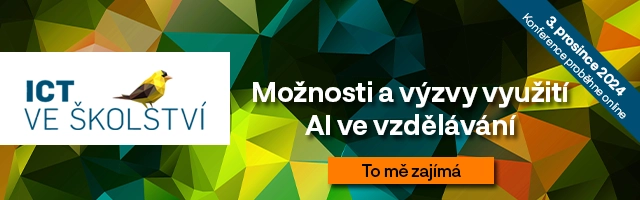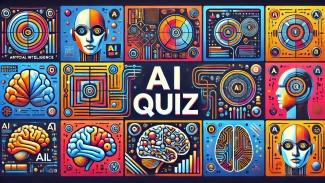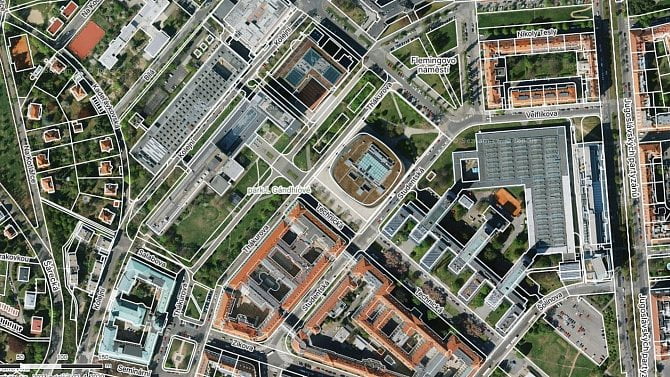Už včera se na kanálu Twitteru objevila zpráva od vývojářů, že dneska nové ovladače vyjdou a opravdu se tak stalo. Včera jsme navíc otestovali betaverzi Catalyst 9.4 a první velkou změnou byla snížená spotřeba Radeonu HD 4890 v idle až o 20 W. Navíc přibylo i lepší automatické přetaktování Radeonů série HD 4000.
Jak už jsme avizovali u vydání předchozí ovladačů, nebudou nadále pravidelně podporovány starší karty než HD 2000. V současné verzi nejsou uváděny žádné nárusty výkonu a změny se opět týkají především přehrávání videa. Známé chyby navíc přetrvávají (např. problematický Avivo Transcoder…)
Stahujte zde:
Windows Vista/7 32b
Windows Vista/7 64b
Windows XP 32b
Windows XP 64b
Kompletní Release Notes zde.
New Features
- ATI Catalyst™ 9.4 - New ATI OverDrive™ auto-tuning application ATI Catalyst™ 9.4 - New ATI OverDrive™ auto-tuning application*
- ATI Catalyst 9.4 includes a new ATI Overdrive™ auto-tune application to accurately determine the best over-clocked engine and memory values for ATI Overdrive supported ATI Radeon™ Graphics accelerators
- Designed for the ATI Radeon™ HD 4000 Series
* AMD’s product warranty does not cover damages caused by over clocking, even when enabled via AMD OverDrive software
Resolved Issues for the Windows Vista Operating System
This section provides information on resolved issues in this release of the ATI Catalyst™ Software Suite for Windows Vista. These include:
– "World of Warcraft" or "World of Warcraft - Wrath of the Lich King": Flickering no longer occurs when Shadow is set to medium/high using CrossFire
– Google Sketchup no longer displays blank screen
– Resolutions above 10 x 7 will now full screen properly for specific HDMI displays
– Artifacts no longer visible while playing Age of Conan DX10
– VC-1 progressive disc playback no longer exhibits block corruption
Resolved Issues for the Windows XP Operating System
This section provides information on resolved issues in this release of the ATI Catalyst™ Software Suite for Windows XP. These include:
- The Compute Abstraction Layer (CAL) driver now functions properly under Windows XP
- Overlay Theatre Mode display no longer corrupt after enabling 3D screen saver
- OS Display Settings no longer shows extra resolutions for Component Video
Resolved Issues for the Windows 7 Operating System
This section provides information on resolved issues in this release of the ATI Catalyst™ Software Suite for Windows 7. These include:
- City of Villains: Display now redraws correctly after changing graphics settings
- Catalyst Control Center: 1080i@30hz and 1080i@25hz Component Video modes can now be applied via Component Video - Advanced aspect
- Custom formats modes can now be applied properly and will be available under "List All Modes"
- Display profiles will now be restored when displays are swapped while the system sleeps
- WinDVD9 HD playback doesn't cause the desktop to jitter or flicker anymore
- Device Manager no longer displays error during express driver uninstall
Known Issues Under the Windows Vista Operating System
This section provides information on known issues that may be experienced under the Windows Vista operating system with the latest version of Catalyst™. These include:
- AVIVO converter may fail to convert h.264 avi video to another format
- “Unsupported file formats” error message dialog may occur when selecting H.264, mp4 and VC1 file formats
- “CCC Host application...” error message dialog may occur when cancelling a transcoding process
- Output media file size differs after transcoding multiple times to the same format
- The ATI AVIVO video transcoder does not currently use GPU acceleration under Windows Vista 64-bit edition
- Both LCD and CRT may go blank when hotplugging the CRT to the system, and will not recover until it is switched to discrete GPU
- DVD playback may cause the system to stop responding after resume from S3/sleep
- Frames may be dropped when playing Blu-ray video with PowerDVD8
- "Fan Speed Control" may change to default settings when Crossfire is enabled/disabled
- Audio Control Panel might show the HDTV entry even when unplugged
- Rotation may not work if Aero mode is turned off
- Call of Duty 5: Some corruption may be visible
- Audio Control Panel might not reflect configuration change from 7.1 Audio to Stereo
- Running OpenGL applications in windowed mode on extended desktop may cause the secondary display to go blank for some ASICs
- Catalyst Control Center: On "Available Display Devices" detection page, when selecting the secondary display, the radio button is not greyed out for the monitor already chosen as the main display
- Corruption might be observed in some OGL games with Super Anti-Alias and "Show CrossfireX" enabled on 3-4 display configurations
- Fallout 3 with QUAD Crossfire may flicker at specific resolutions
- Second adapter will run at custom GPU clock values instead of default mininum clock values until a 3D game is launched and exited in full screen mode
Known Issues Under the Windows XP Operating System
The following section provides a summary of open issues that may be experienced under the Windows XP operating system in the latest version of Catalyst™. These include:
- Transcoding a VOB DVD file (18min source file) results in 2.27min output file
- Transcoding falls back to CPU after transcoding to DVD/MPEG2 multiple times in XP
- Media files transcoded using CPU instead of GPU in XP MCE OS
- Garbled text may appears on resume splash screen after hibernation with some ASICs
- OS Display Settings shows extra resolutions for Component Video
- A performance drop may be observed on Enemy Territory Quake Wars, Doom3 and Quake4
- Fan Speed Control is missing in OverDrive5 aspect
Known Issues Under the Windows 7 Operating System
The following section provides a summary of open issues that may be experienced under the Windows 7 operating system in the latest version of Catalyst™. These include:
- Moving a video clip file across an extended desktop may causes Windows Media player to stop responding on ATI Radeon 31xx, 24xx devices
- Display configuration changes in extended desktop may take longer than normal to apply
- Catalyst Control Center: Advance Color page, when enabling the advanced color settings the preview window may blank out
- Opening Catalyst Control Center may result in an error message when using Dual Adapters with a non-ATI ASIC and ATI ASIC
- Switching amongst Virtual Desktops may cause certain applications on one virtual desktop to move to another virtual desktop
- Catalyst Control Center: Enable dialog reposition does not show on proper monitor when system is configured with 4 displays
- Catalyst Control Center page is missing under OS Display Properties
- Confirmation dialog box might not appear when applying HDTV 720p and 1080i formats; the resolution will be applied automatically
- Catalyst Control Center: At the end of the auto-tuning, it might not report that the process has completed successfully
- Power Cinema may have to be launched twice to start Blu-ray playback
- Moving a video clip across an extended desktop may cause the desktop to flicker or the media player to stop functioning
- Component Video may be missing modes by default
- Device manager mistakenly identifies the adapter as Standard VGA Adapter for some ASICs
- Interlaced modes might not be listed in the "List All Modes" window with HDTV supported DFP panels
- "Yes" and "No" buttons might disappear while moving confirmation windows on desktop during driver installation
- Interlaced modes might not be applied on HDTV supported DFP panels even when forced via Catalyst Control Center
- Restricting the maximum refresh rate and resolution via Catalyst Control Center may fail to apply
- Changes to display resolutions may fail to apply for Component Video and S-Video
- Catalyst Control Center: Image Scaling settings might not be applied
- Avivo Video Converter option is not available for Windows 7